Like all good travel sites, we’ve been compiling lists of our favorite tips, tricks, and products to make your next trip easier on you and your budget. If you remember from our post on organizing your travel documents, I mentioned that I keep my itineraries and confirmation numbers in Google Drive and then print out some hard copies just in case I can’t access mobile data or WiFi.
Well, friends, no more! I have FINALLY found an app that organizes my travel confirmations easily and with as much detail as possible. Introducing…
My biggest concern with apps that organize details for me is that I rarely like the layout or the amount of detail shown. Details recorded in Tripit are organized by date, then by item (plane ticket, train ticket, hotel confirmation, etc.), and they all expand for additional information. That even includes your email correspondence with your AirBnB or your bike rental receipts.
Here’s how it works…
1. Make an account at www.tripit.com and download the app to your mobile device from Google Play or iTunes. It’s free, but there’s also a pro version that is ad-free and has a few more features.
2. Just forward all of your confirmation emails to the Tripit email address they give you. Tripit will notice the email address that you send them from, and it will assign them all to your individual account. It’s pretty darn smart and really good at sorting out what information to pull from each email. For my hotels, AirBnB, and Bed & Breakfast, for instance, it includes confirmation numbers, addresses, and phone numbers in the main details.
3. You can then go to the website if you need to adjust any details. For instance, I have a casual email from the bike rental company that we will be using in France. Tripit didn’t recognize that it was a receipt for an activity, but it did file it into my Trip Details for the right date. I was able to go in and edit the activity type and name so that it fit in easier with my schedule. In fact, I also changed hotel check-out times to the actual time that we’re leaving so that “check-out” would appear prior to my train ticket. See? I told you I can be picky.
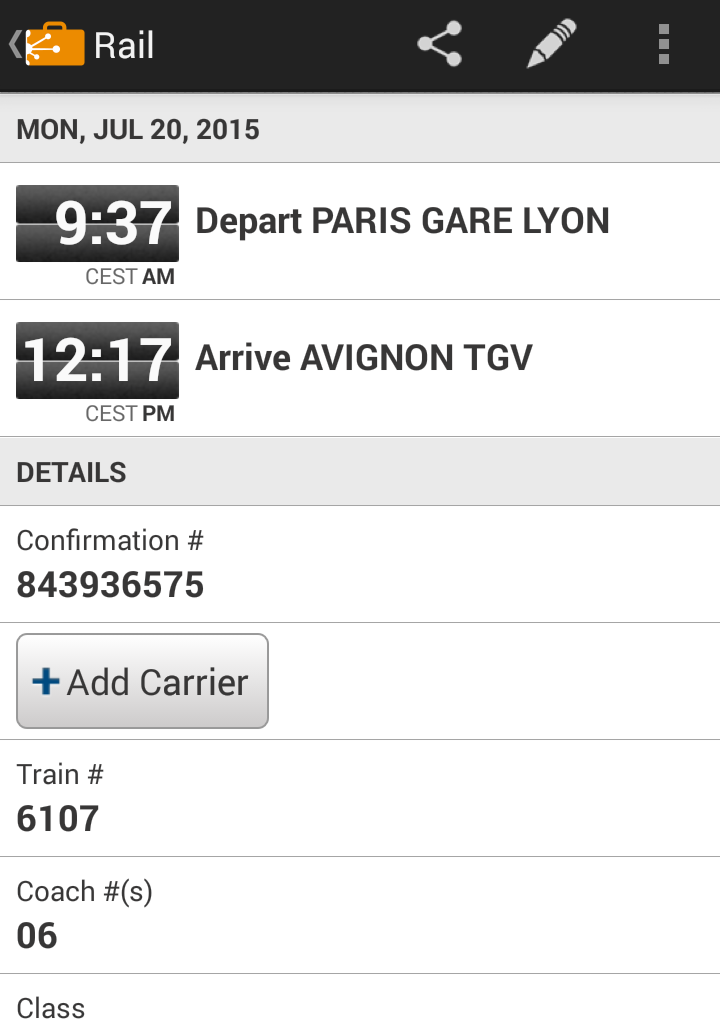
Train Ticket Details
4. Tripit even includes directions and adds them automatically. When Tripit recognized that I’ll be flying into CDG airport and that I have a reservation at this darling hotel in the 17th arrondissement, it included directions via car and the Paris Metro. Merci beaucoup, Tripit!
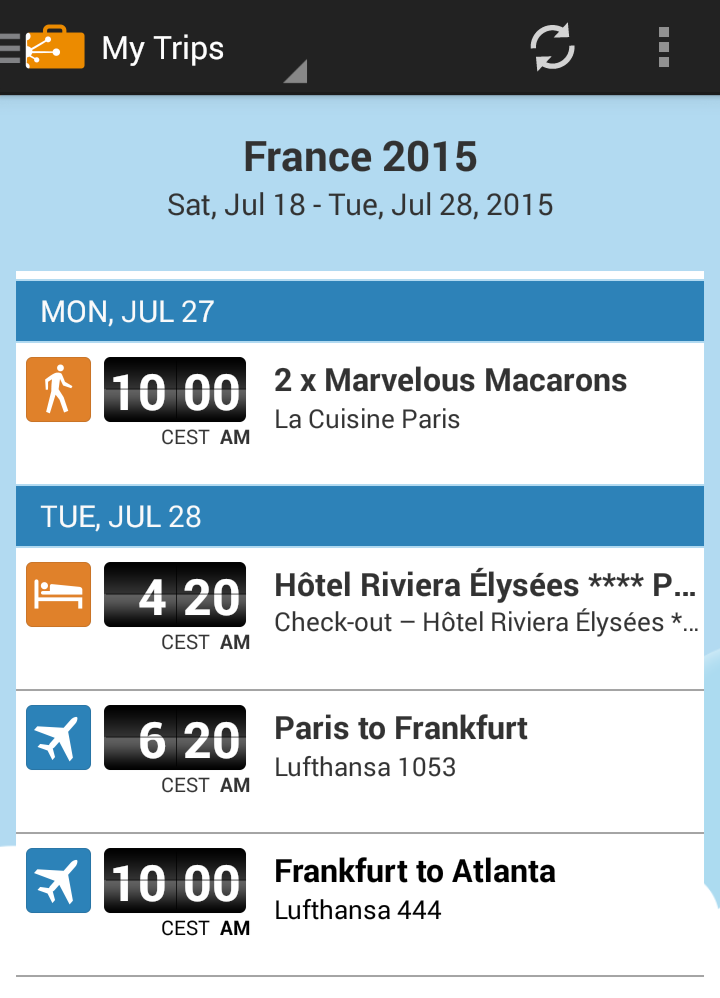
Cooking Classes, Hotels, and Flights
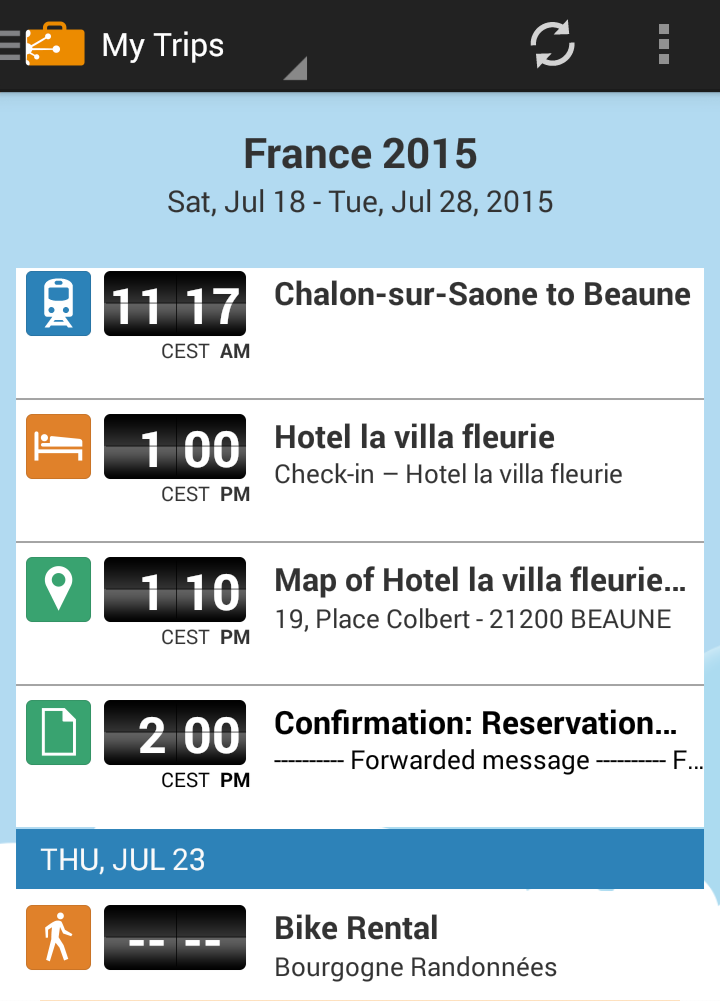
Train Tickets, Hotels, and Maps
Are you ready for the best part?
As I’m at home writing this, I decided to turn off my mobile and wireless on my phone to see what details I could access with no data or WiFi service, and I was still able to open all of the details I’ll need. How’s that for accessibility?!
Have you used Tripit to organize your travel itinerary and confirmations before? If so, tell us about it in the comments!
