Did you know that you can make custom Google maps and save them for your trips? It’s a great way to share plans with your fellow travelers!
Here’s how to Make Custom Google Maps!
- Make sure you’re signed into your Google Account.
- Go to Google Maps.
- Make sure the Search Box is empty. Click inside!
- The My Maps option will pop up right below the Search Box. Click it!
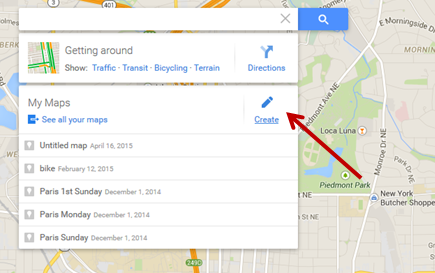
- Then, hit the Create button that appeared right next to it.
- Start adding all of your locations! You can change your routes and modes of transportation.
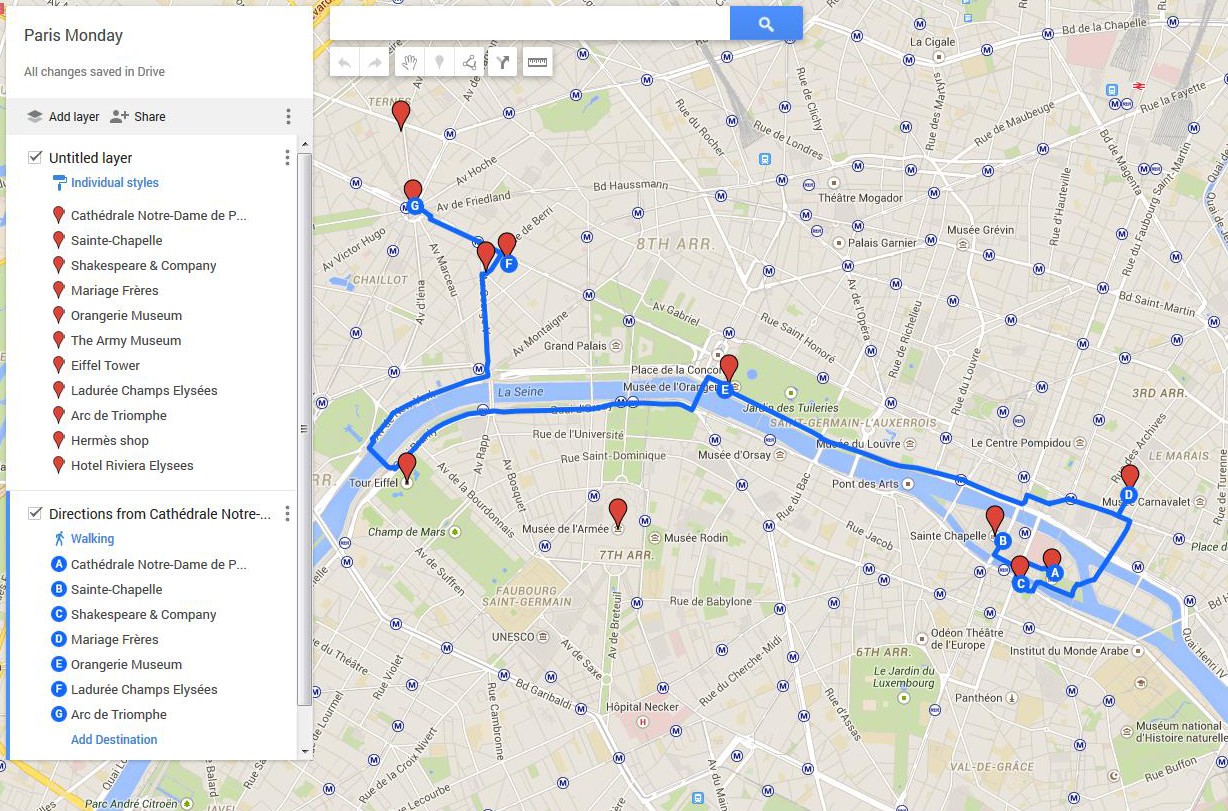
- Change the name from Untitled Map to a great description like Walking Tour of Rome at night by editing the title in the top left.
- Your changes will be saved in Google Drive.
How great is this? Aside from being able to plan out your day and share it with your friends, you won’t have to pull out a big map while you stroll along the streets of a new city!

3 thoughts on “Custom Google Maps: A How-To Guide”